Working with Docker Images
Tested Infrastructure
| Platform | Number of Instance | Reading Time |
|---|---|---|
| Play with Docker | 1 | 5 min |
Pre-requisite
- Create an account with DockerHub
Listing the Docker Images
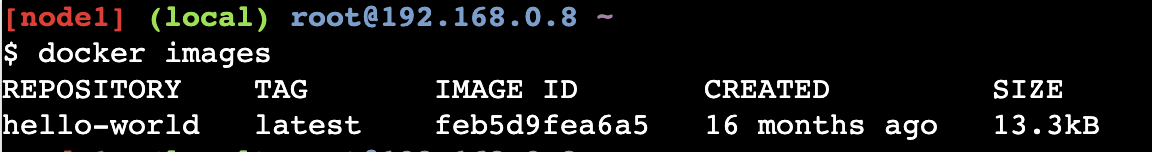
Show all images (default hides intermediate images)
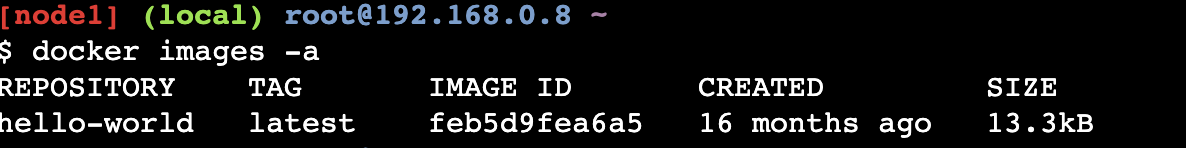
List images by name and tag
The docker images command takes an optional [REPOSITORY[:TAG]] argument that restricts the list to images that match the argument. If you specify REPOSITORY but no TAG, the docker images command lists all images in the given repository.
To demo this, let us pull all various versions of alpine OS
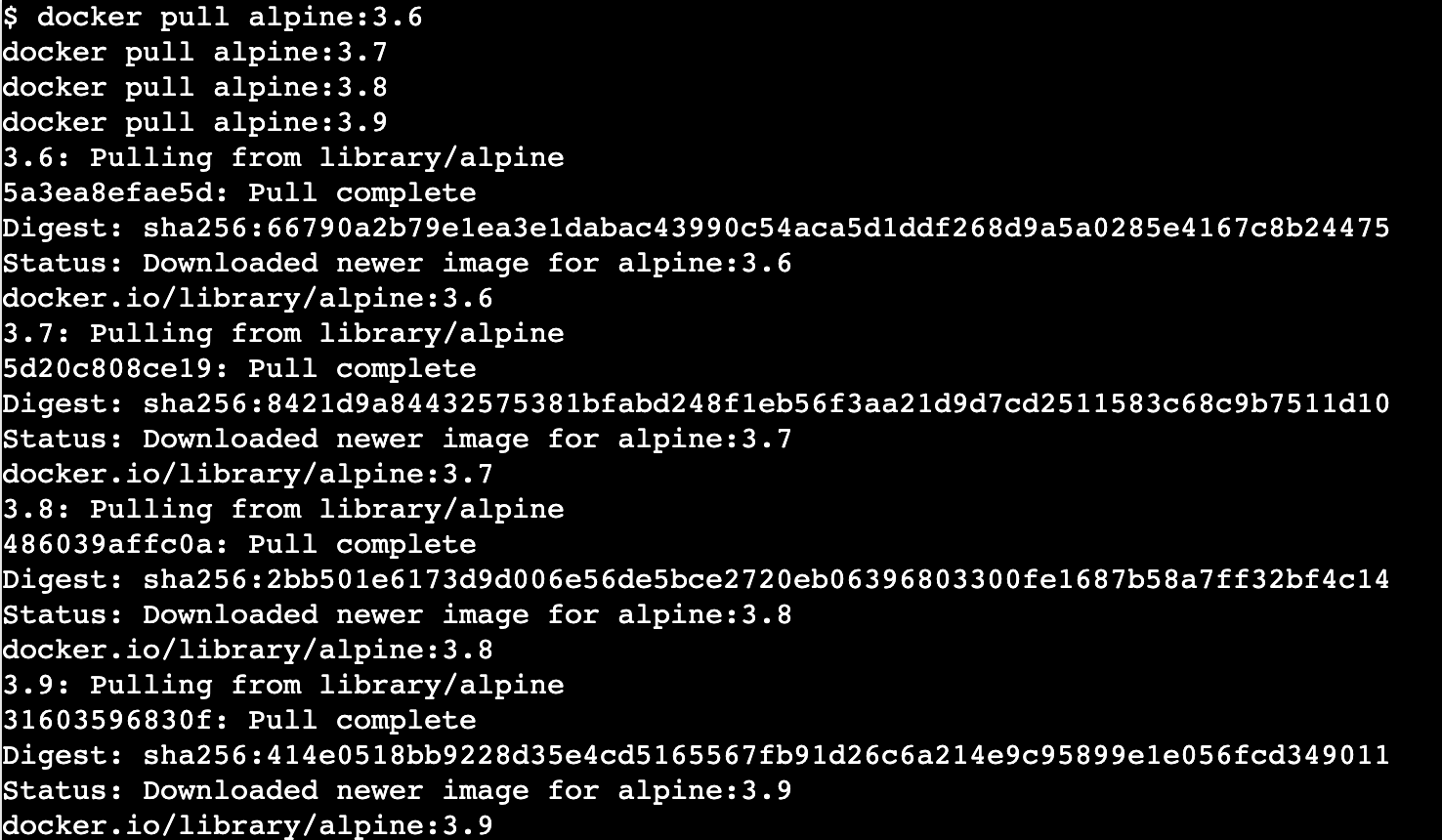
List the full length image IDs
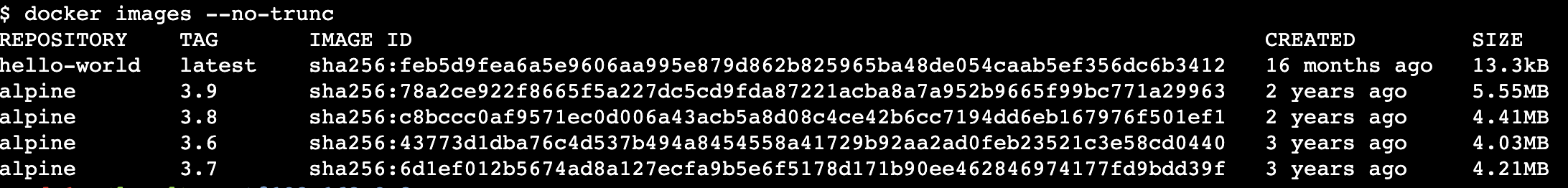
Listing out images with filter
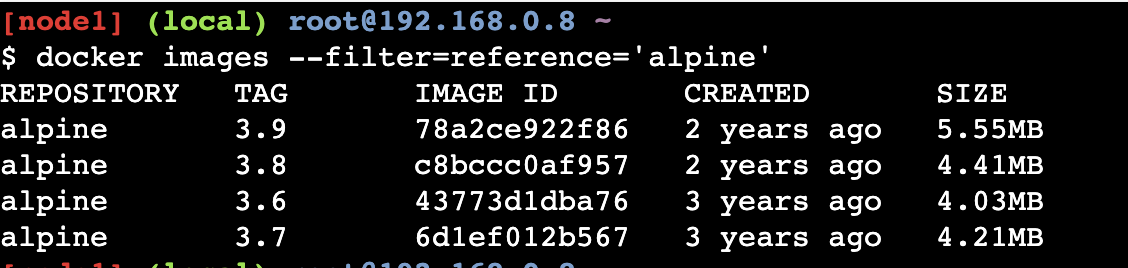
Explanation
The [REPOSITORY[:TAG]] value must be an “exact match”.